
We are supported by our visitors. If you click through our links & make a purchase, we may earn an affiliate commission. Learn more
Creating a logo for your business can seem daunting, especially when first starting out. I get it - as an artist and former graphic designer, trust me! It's why Canva has become so popular; you don't have to break the bank or lack creativity in order to give people a snapshot of who you are and make that all-important brilliant first impression. With just minimal effort required on your part –freely available templates plus tons of resources from colour schemes to fonts– anybody can turn their brand into something really special without breaking the piggybank open!
Canva is the perfect solution to this problem!
Not only is it free to use, but you can also create professional-grade designs for social media posts, blog graphics, ebooks, charts, presentations and more.
Are you ready to begin creating your logo with Canva?
Let's get started!
We want to be upfront with you—our website is reader-supported. If you purchase any service through our partner links, we may earn a commission at no extra cost to you.
What to Keep in Mind Before You Design a Logo
A company's logo is one of the most essential pieces to its success. It needs to be attractive to its target audience and send a clear message. Logos usually consist of a symbol, font, and certain colours. Some businesses also use current design trends in their branding strategy
Since first impressions are key, it's important for any business owner to understand how crucial a well-designed logo can be for long-term success.
If you are thinking about making the logo for your business, let’s go through a few most important facts which help you make a brand-able logo.
1. Your company
A logo is one of the most, if not the most, important assets to a business. After all, it's how you represent your brand to potential and existing customers. Keep this in mind as you brainstorm logo design ideas that gel with your company identity. This could be anything from product offerings and promotions to locations (e.g., if you're near any landmarks or recognisable architecture)
2. Colour Combinations
3. Typography
4. Your Audience
5. Be Creative
Creating a Free Logo With Canva in 5 Minutes or Less
Canva has a wide range of logo templates, both free and premium, to choose from. Canva PRO versions come with even more extensive editing options and assets, so you can create a one-of-a-kind logo for your business.
In addition, it unlocks many features such as premium logo templates, illustrations, fonts, transparent logo download options, and more assets. With all of these great features available to you at your disposal, there's no reason not to get started today!
Creating a logo with Canva is easy:
- To get started, sign up for Canva PRO's 30-day free trial to unlock all premium logo templates and features.
- To find logos in Canva, simply search for “Logos” in the search bar.
- From their library, pick your favourite logo template.
- You can make your logo more personal by using your brand colours in the Canva Editor.
- Download your new logo and share it with the world!
The Canva PRO editor offers a "Elements" tab and a "Styles" tab that you can use to effortlessly change the appearance of your logo until it is perfect for you.
 Download your logo as a PNG file. For Canva PRO users, you can download it in high-quality transparent PNG, JPG, or SVG.
Download your logo as a PNG file. For Canva PRO users, you can download it in high-quality transparent PNG, JPG, or SVG.
Canva PRO is a game-changer.
Canva is a widely-used online graphic design software that has become increasingly popular for its ease of use and ability to create designs without any prior experience.
And I remind you to sign up for the Canva Pro 30-day free trial so that you can access premium templates and create a great logo. It will help make your brand more appealing.
Try Canva PRO for 30 days free of chargeI highly doubt you'll be disappointed with Canva's time-saving features!
If you are interested in working with a logo designer, 99Designers is an excellent option.
If you want to hire a professional, 99Designers is a great place to start. It's a global creative platform that connects designers with clients who need custom graphic design work done. You can either hire one of the many talented designers on the site or start a design contest.
When choosing a logo designer or running a contest on 99Designers, A well-written logo design brief is what puts designers on the right track towards designing the perfect logo for your business. Before you start your brief, it’s important to understand the key components of a creative brief and some useful design language to help you describe what you want. Please read our blog post on How to write a perfect logo design brief. This guide will walk you through the process of writing briefs that empower designers to create the perfect mark for your company. In doing so, you can be confident you are getting quality work for your money.
Have fun creating your logo!
Join me in spreading the word! I'm sharing this inspiring article on Pinterest and invite you to do the same. Let's make sure everyone has access to great ideas, insights and knowledge - our way of helping each other grow! Click the below image and help share these ideas now – let’s make sure no one misses out! ↓




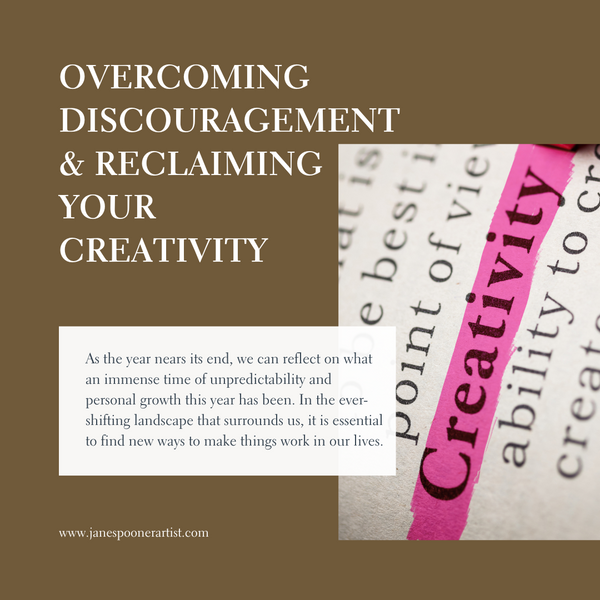
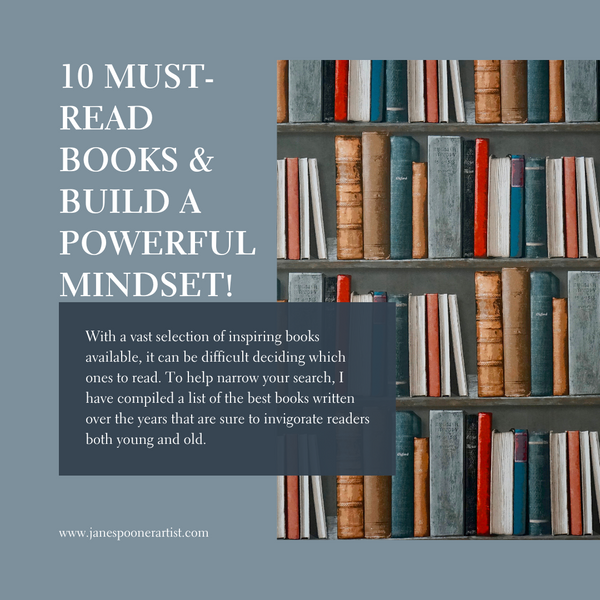
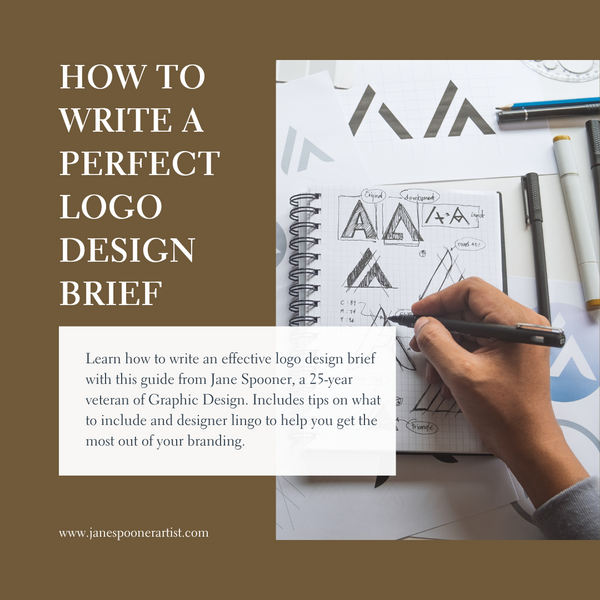
1 comment
I’ve been wanting to create a T-shirt logo for a year now and realize I could use some creative assistance! Please!!